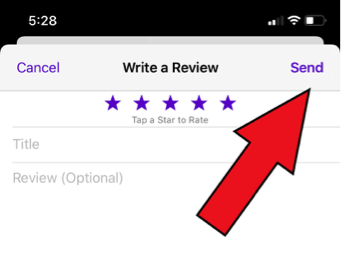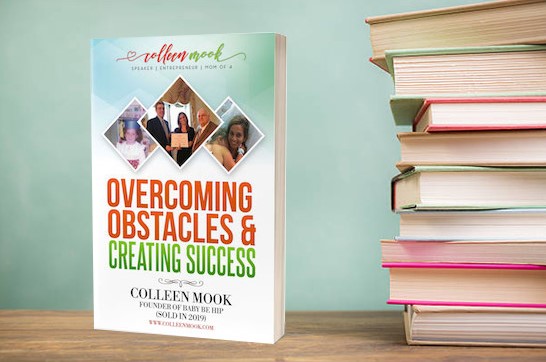1. Open the Podcast app on your Apple Device.
2. Hit the “Search” button in the bottom right corner of the app. Also be sure that the “All Podcasts” option is selected and not “Your Library”
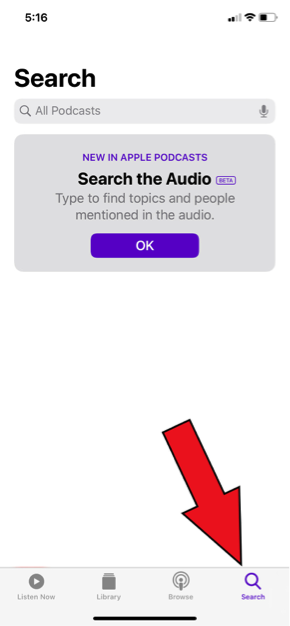
3. Type, “Be Bold, Be Brave, Be YOU!” and click on the text. Then click on the album art.
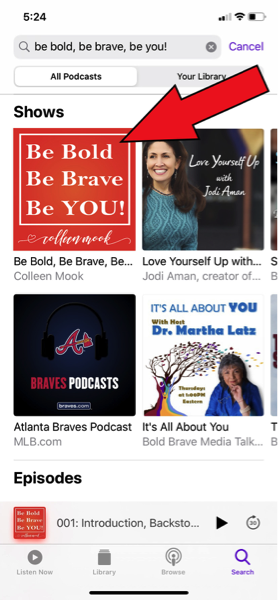
4. Scroll down a little until you get to the part titled “Ratings & Reviews”. Then select “Write A Review” located towards the bottom of the screen.

5. Select the Stars at the top to leave a rating, enter a title for your review, and type the review itself. Finally, hit send!